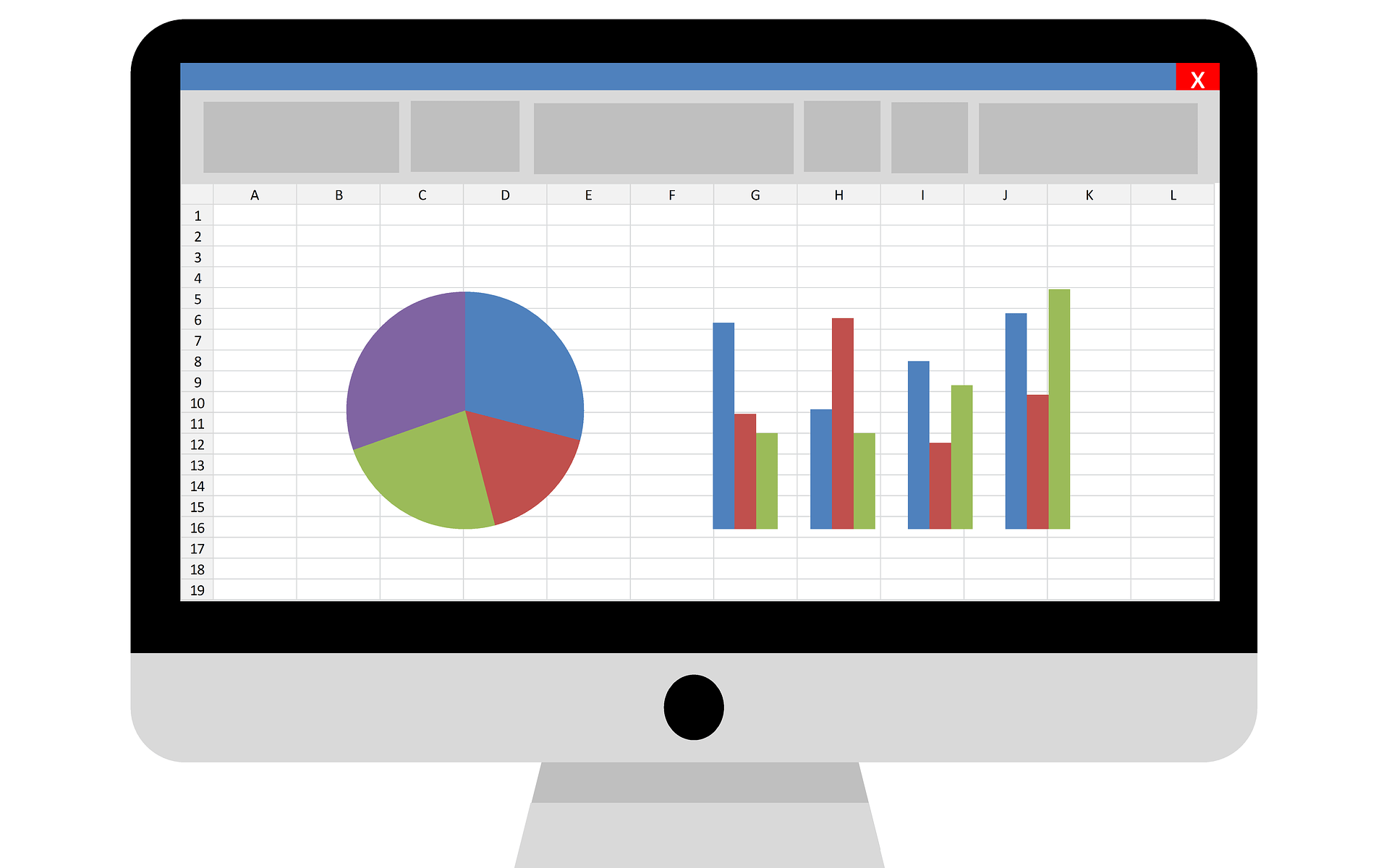Tis the season to come together and be merry. But in this age of smartphones and tablets, it can be easy to get caught up in online content.
Here’s a message from us to go and be with present with the people around you. Technology is a tool for us to use when we need it, not something to become stuck to.
Merry Christmas and happy holidays everyone!